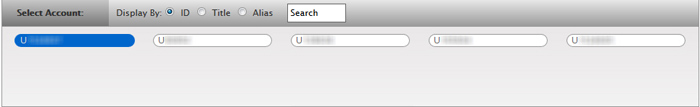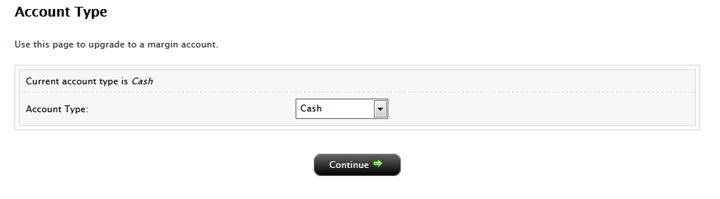You can access this page if you are a(n):
- Advisor Master User (can only view the Account Type of client accounts and cannot change it for the master account)
- Broker Master User (can also change the Account Type of Non-Disclosed client accounts)
- Investment Manager Master User (can only view the Account Type of client accounts and cannot change it for the master account)