You can access this page if you are a(n) :
- Individual, Joint, Trust and IRA Account User with a single account or multiple accounts.
This page lets you create new accounts that are linked to your account. New linked accounts have the following characteristics:
You can access this page if you are a(n) :
To create and link to an additional account
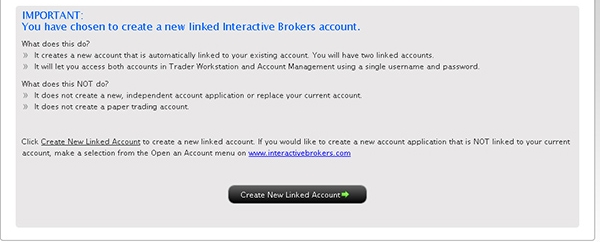
If for any reason you must log out of the new account application, you can finish it later and complete the linking process. You must either complete the new account application or delete it before you can create and link another account.
To de-link a linked account, you must close the linked account. Select Close an Account in the Manage Account > Account Settings menu to close the linked account.
When the new account is activated and open, it will be linked to your original account. You will be able to log into Account Management and any of our trading platforms with a single username. In Account Management, you can switch between accounts using the Account ID display at the bottom left of the screen.